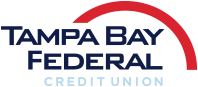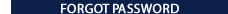mobile wallet
Use your Tampa Bay Federal credit or debit MasterCard with Apple, Samsung and Android Pay. Enroll in Apple or Samsung Pay to make purchases at participating retailers and apps. There’s no need to enter payment information, or even have your card.
Apple Pay: Place your iPhone 6 near a reader with your finger on Touch ID and you’re done! Best of all, your credit card number is never shared with the merchant, so the process is safe and easy.
Samsung Pay: Sann your fingerprint or entering your pin, hover & pay. Samsung Pay requires a Note5 or S6 to use.
Android Pay: Android Pay may already be pre-installed on your Android device. Find the app icon and tap it to open. Tap the "Get Started" button and you'll see cards that are in your existing Google Account. Tap a card to confirm the details and then accept the terms of use.
For assistance with Mobile Payments on your MasterCard Debit, please call (844) 646-5465.