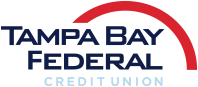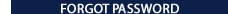Identity Protection
As more of our information is out there, we need to find ways to protect ourselves of potential identity theft.
- Review periodically for unusual or suspicious transactions on either Online or Mobile banking
- Create text or email transaction alerts in Online Banking.
- Update your contact information in Online banking, so we can reach you if needed.
- Change your passwords every 4 - 6 weeks on sites with a lot of your personal information. Make sure to use alphanumeric passwords.
- Never provide passwords, socials, account or card numbers, etc. over the phone or in an email, particularly if you did not initiate the contact. If someone calls you requesting this type of information, decline, hang up and contact the company yourself.
- Finally FTC.gov has some simple, yet important guidelines to protect your passwords under Computer Security.
If someone, either by phone or email, contacts you asking to provide personal financial information, please do not respond. These messages are fraudulent attempts to collect your personal information. Always keep in mind:
- Tampa Bay Federal will never ask you to login to your account through an embedded link contained in email or text messages.
- Tampa Bay Federal will also never ask you to provide confidential information, such as debit or credit card numbers, PINs or Social Security Numbers via email, text messages or direct mail. Unless you request specific account assistance, we will also never ask for this information over the phone. The most secure way to communicate specific account information is on a secure server like our Online Banking site.